PC Plus HelpDesk - issue 268
 |
This month, Paul Grosse gives you more
insight into some of the topics dealt with in HelpDesk.
|
 |
HelpDesk
On-line file conversionIf you run Windows and Linux, you might find that support for some media file formats is not consistent between the platforms - Windows supports some that are proprietary and haven't been analysed by the Open Source people yet; and some are Open Source and Microsoft either brought out its latest version of Windows before the file format was released and therefore does not support it or, it has no intention of supporting it. So, this brings us to the issue of either having codecs for each platform or changing the file format so that the file works on the desired platform. Unfortunately, the workings of many codecs are secrets and are only written for one or two operating systems (usually Windows and Mac - other OSes have to rely upon the good will of the codec manufacturers or on people being able to fathom out how the media files work and then build each codec from scratch). However, there is a solution to this and if, for large
files, you don't have a problem with bandwidth, it is
quite easy to use. |
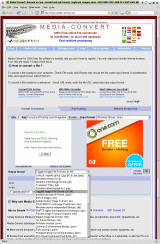 There are a number of sites that will
provide you with a free media file conversion. There are a number of sites that will
provide you with a free media file conversion.One is at http://media-convert.com/ and in amongst the adverts, you just fill in the source file location and, if necessary the format, and it will convert it for you. |
Formats include text, sound, video and so on; and will
convert PDFs to Flash SWF format if you really want - you
can put these on your website as alternatives to each
other. |
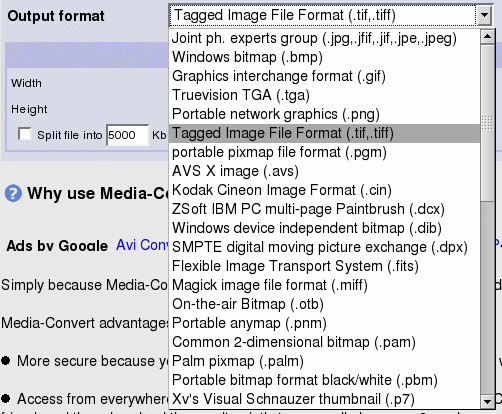 Anything that you see in the conversion
format combo should work and as there is no program
installation involved, it should work with pretty much
any browser on any operating system. Anything that you see in the conversion
format combo should work and as there is no program
installation involved, it should work with pretty much
any browser on any operating system.We tried this out with various video formats, picture files and even converted a PDF eNovel to Flash - all working well. One problem that was encountered occurred with utf-8 characters from text documents going into html as the encoding was not set to utf-8 but there was no such problem with PDF documents with utf-8 characters going into Flash - it all appeared perfectly. |
Finding things quickly
On any operating system, your home directory is like a teenager's bedrooms - it started off with good intentions but there comes a time when finding something is just too much effort. On the command line, there are tools like 'find' but in a world where the GUI is king and users think the command line is for geeks only, Kerry Beagle comes to the rescue. Kerry Beagle has been around for a while and on new installations, experienced users have either turned it off or ignored it, leaving it for the noobies to use. However, as your system's entropy level increases in accordance with the second law of thermodynamics, things become harder to find. Kerry Beagle works by producing an index of your system as a background process so that when you want to find something, it only needs to search that. The search process is quite quick and the absence of organisation in your part of the real file system doesn't slow it down. As with any search engine, just type in the search term and click on the go button. Clicking on the information button expands any entry and if you hover the mouse over that result's icon, you will see a preview of it. Clicking on the result will open it up in the default program or right-clicking on it gives you a menu. |
|
Windows IIS ServerAlthough Apache rules the Internet, Microsoft also has its own version of the humble webserver. If you have the right version of Windows, you should be able to run it once it's installed. |
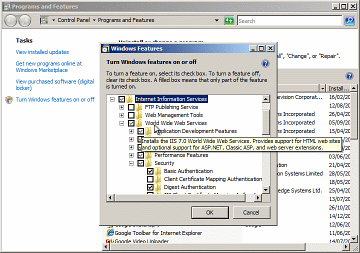 Higher versions of Vista come with IIS.
Click on 'Start', 'Settings', 'Control Panel', 'Programs
and Features' and then, in the dialogue box's left pane,
click on 'Turn Windows features on or off'. Higher versions of Vista come with IIS.
Click on 'Start', 'Settings', 'Control Panel', 'Programs
and Features' and then, in the dialogue box's left pane,
click on 'Turn Windows features on or off'.Click on 'Continue' and then wait for the Windows Features list box to populate itself. Check the IIS box and click on 'OK' then wait. |
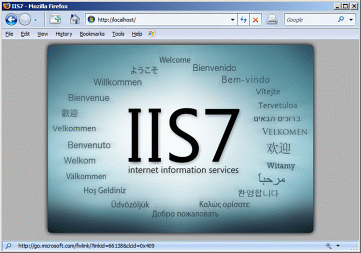 The wait takes several minutes (if you are
unlucky, you will have time to make Jalebi) and shouldn't
include a reboot (although it did when I uninstalled the
program). The wait takes several minutes (if you are
unlucky, you will have time to make Jalebi) and shouldn't
include a reboot (although it did when I uninstalled the
program).Once the dialogue box disappears, you should have a running installation of IIS. You can check this out by opening up your favourite web browser and typing 'localhost' in the address bar. You should get something like the screenshot on the
right. |
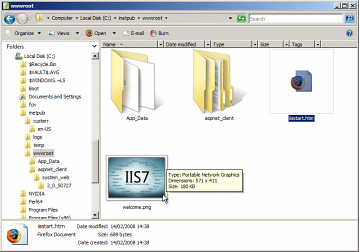 The next thing is where it hides its files.
We are all used to Apache putting its files in /srv/ or
/var/www or similar but this is a Windows system and you
need to navigate to C:\inetpub\wwwroot\. The next thing is where it hides its files.
We are all used to Apache putting its files in /srv/ or
/var/www or similar but this is a Windows system and you
need to navigate to C:\inetpub\wwwroot\.In there, you will see that the html document you have seen in your browser is called 'iisstart.htm' - this displays the image 'welcome.png'. You can add your own document called 'index.htm' or even 'index.html' and that will be displayed in preference. With this up and running, you can now play around with it, developing your own site in a live directory that you can view using the server so you know that it works when you are using extensions such as scripting languages and so on. |
|
 Put around 1/2" (1.5cm) depth of
sunflower oil in the frying pan. Heat it up until putting
a drop of batter in it makes the batter come to the
surface within 5 seconds or so but that the oil is not so
hot that it browns straight away. The browning time
should be 2 to 3 minutes. Put around 1/2" (1.5cm) depth of
sunflower oil in the frying pan. Heat it up until putting
a drop of batter in it makes the batter come to the
surface within 5 seconds or so but that the oil is not so
hot that it browns straight away. The browning time
should be 2 to 3 minutes.Half fill your piping/Jalebi
bag and then pipe it into the hot oil, using a quick,
spiralling motion. |
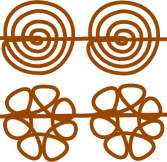 When you do this, don't do perfect spirals,
run a radial line across the spirals so that there is at
least something holding them together - the idea is that
you are making something that will hold together in one
piece when you pick it up, not something that is a fried
starch version of a spring. When you do this, don't do perfect spirals,
run a radial line across the spirals so that there is at
least something holding them together - the idea is that
you are making something that will hold together in one
piece when you pick it up, not something that is a fried
starch version of a spring.Alternatively, you can make
loops like a daisy or, anything you like - there are
plenty of videos on the Internet showing you people
making these. The more 'inter-loop cross-linking' there
is, the more stable it is when you pick it up. |
 When the batter has started to harden,
separate the Jalebis so that they are easier to handle. When the batter has started to harden,
separate the Jalebis so that they are easier to handle.After
a minute or two, the underside will have browned and you
can turn them over. If you had left them as one large
sheet, it would splash hot oil when it turned over. |
 Once they have cooked on both sides, take
them out and rest them on the paper towel for a few
seconds (literally just 2 seconds or so, we are trying to
mop up some of the oil without letting them cool down -
they need to be hot for the next stage). Once they have cooked on both sides, take
them out and rest them on the paper towel for a few
seconds (literally just 2 seconds or so, we are trying to
mop up some of the oil without letting them cool down -
they need to be hot for the next stage).Then, put them in the hot syrup. They should make a sizzling sound (the water in the syrup boiling). Put the fork on top of them straight away to hold them down so that they are completely submerged. The next thing that happens is that the steam inside
the Jalebi collapses and sucks the hot syrup inside it. |
 Once they look like the one on the right,
pick them up with the fork and allow them to drain for a
few seconds and then put them in the dish (don't put
kitchen towel in this dish - they will just stick to it). Once they look like the one on the right,
pick them up with the fork and allow them to drain for a
few seconds and then put them in the dish (don't put
kitchen towel in this dish - they will just stick to it). |
 The Jalebis will cool down and the syrup
will harden slightly (this is from water loss caused by
the sugar syrup being hot ... cold sugar syrup =>
soggy Jalebis). The Jalebis will cool down and the syrup
will harden slightly (this is from water loss caused by
the sugar syrup being hot ... cold sugar syrup =>
soggy Jalebis).Remember to turn off the heat under the oil. The next step is to eat them. They are best eaten whilst they are still a bit warm (but not too hot - remember that they have hot sugar syrup in them when they have just been made). They will keep for a day or two but not much longer
than that (water in the atmosphere will make them go
soft). |
Heath Warning :-)
|
| This recipe has been adapted for PC Plus from my (Paul's) own collection of recipes. |
Sniff the net
In order to look at your network traffic, you will need a packet sniffer like the one on the right (WireShark). A packet sniffer is a network tool used by administrators to look at the actual traffic on your network and, contrary to a popular myth, there is nothing illegal about them. To look at your network connection, probably one of the easier ways of doing it is to get a Linux/UNIX machine, give it the IP address that your firewall uses on the Internet and let it monitor the traffic. In order to do that, first of all, reconfigure a spare network card on it so that it has the same IP address as your firewall - remember to make sure that your machine is protected by your software firewall. You can get your IP address from your firewall or you can look at sites such as http://whatismyipaddress.com/ . Next, open up a console as root and type... ifconfig eth1 12.34.56.78 substituting 'eth1' with the network card name that you want to use and '12.34.56.78' with whatever your external IP address is. After that, unplug your LAN from your modem and plug in your network card using a crossover patch lead. |
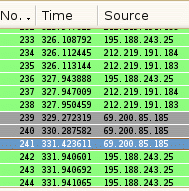 Launch a program such as Wireshark and
monitor your modem. Launch a program such as Wireshark and
monitor your modem.Each packet that is received is
given a number, the time logged and various details are
gleaned from its contents. |
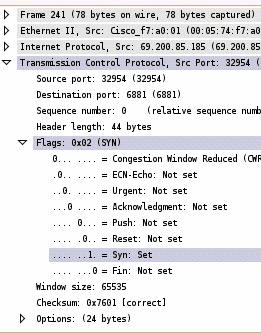 Each layer of each packet is analysed and
you can see these on the right. Each layer of each packet is analysed and
you can see these on the right.You will probably not see any traffic for other users on your ISP's subnet, even with the card in promiscuous mode, but you will see any port scans, pings and anything else that is going on that is aimed at your IP address. When you have finished, remember to put everything back the way it was. |
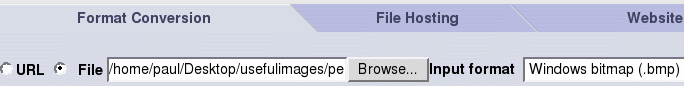
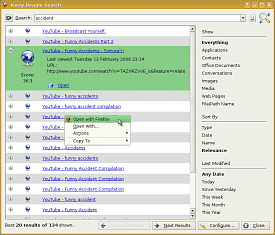 Finding
things quickly is essential in the poorly organised mess
that your home directory has turned into over time.
Finding
things quickly is essential in the poorly organised mess
that your home directory has turned into over time.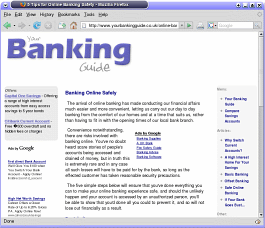 On-line banking safety
On-line banking safety In the
same what that you would when making pancakes you need to
set up a production line of sorts
In the
same what that you would when making pancakes you need to
set up a production line of sorts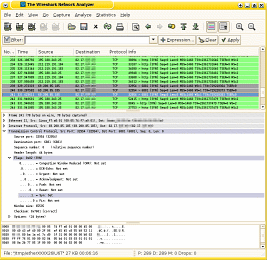 Have you
ever wondered what your firewall has to put up with? You
might occasionally see a broadband firewall report of a
port scan that has been blocked and odd attacks but you
could be curious to see what is actually going on.
Have you
ever wondered what your firewall has to put up with? You
might occasionally see a broadband firewall report of a
port scan that has been blocked and odd attacks but you
could be curious to see what is actually going on.